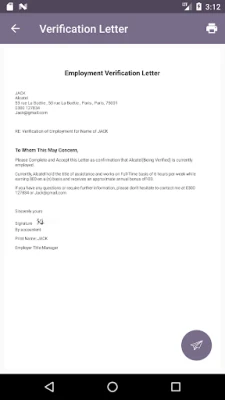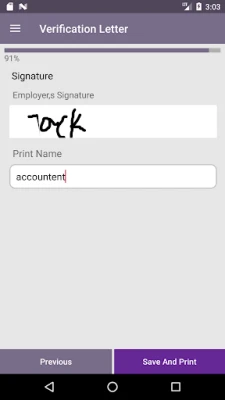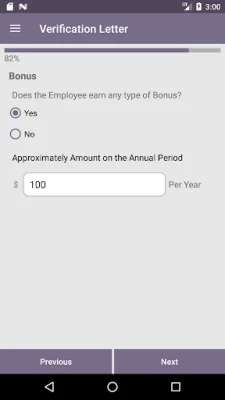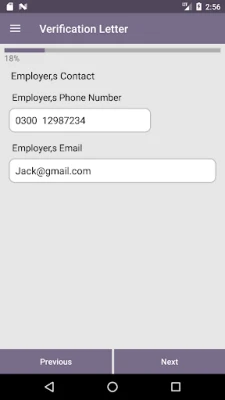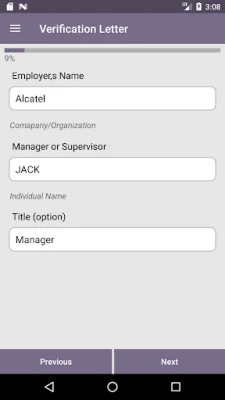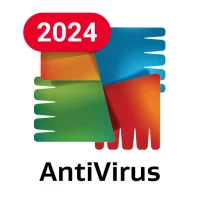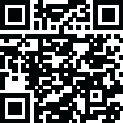
Latest Version
Version
2.0
2.0
Update
December 05, 2024
December 05, 2024
Developer
netroz
netroz
Categories
Tools
Tools
Platforms
Android
Android
Downloads
0
0
License
Free
Free
Package Name
employee.verification.letter.eforms
employee.verification.letter.eforms
Report
Report a Problem
Report a Problem
More About Employee Verification Form
Employee Verification app will be very easy to verify employee.
Employee Verification app simplifies the verification of employees. It takes seconds
to verify employee, save your time and go paperless in seconds.
* How to use
Firstly identify your role who are you e.g. employee verifying employee or
requester for verification of employee.
*Steps for Employee verifying employee:
1. Enter Employee Name
2. Enter Employer Contact details e.g. phone number, email
3. Enter Employer address details e.g. city, state, zip code
4. Enter employee detail's e.g. name of employee, role and employee orignal start date
5. Add employee work details e.g. full-time or part-time worker
6. Add employee bonus details
7. Add employee signature and print name and save and print Employee Verification
letter
*Steps for Requesting verifying of employee:
1. Enter employee name
2. Enter requesting party details e.g. requesting party name, phone number and email
3. Enter requestor's address e.g. city, state, zip code
4. Enter employee detail's e.g. name of employee, role and employee orignal start date
Employer Verification app allow you to save and print Employee Verification
letter.
to verify employee, save your time and go paperless in seconds.
* How to use
Firstly identify your role who are you e.g. employee verifying employee or
requester for verification of employee.
*Steps for Employee verifying employee:
1. Enter Employee Name
2. Enter Employer Contact details e.g. phone number, email
3. Enter Employer address details e.g. city, state, zip code
4. Enter employee detail's e.g. name of employee, role and employee orignal start date
5. Add employee work details e.g. full-time or part-time worker
6. Add employee bonus details
7. Add employee signature and print name and save and print Employee Verification
letter
*Steps for Requesting verifying of employee:
1. Enter employee name
2. Enter requesting party details e.g. requesting party name, phone number and email
3. Enter requestor's address e.g. city, state, zip code
4. Enter employee detail's e.g. name of employee, role and employee orignal start date
Employer Verification app allow you to save and print Employee Verification
letter.
Rate the App
Add Comment & Review
User Reviews
Based on 0 reviews
No reviews added yet.
Comments will not be approved to be posted if they are SPAM, abusive, off-topic, use profanity, contain a personal attack, or promote hate of any kind.
More »
Other Apps in This Category
More »










Popular Apps
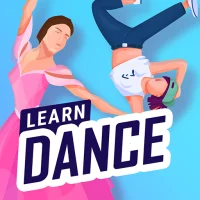
Learn Dance At HomeRstream Labs

MessengerMeta Platforms, Inc.

Google TasksGoogle LLC

Indeed Connect for EmployersIndeed Jobs

Tasks: to do list & plannerPocket Brilliance Limited

Mobile Legends: Bang BangMoonton

Learn Business ManagementKarim Code Studio

Employer LiveCareer Life Solutions Pvt Ltd

Employee Verification Formnetroz

eero wifi systemeero LLC